The QgsFieldExpressionWidget class creates a widget to choose fields and edit expressions It contains a combo box to display the fields and expression and a button to open the expression dialog. More...
#include <qgsfieldexpressionwidget.h>
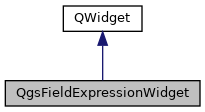
Public Slots | |
| void | setExpression (const QString &expression) |
| Sets the current expression text and if applicable also the field. More... | |
| void | setField (const QString &fieldName) |
| sets the current field or expression in the widget More... | |
| void | setFields (const QgsFields &fields) |
| Sets the fields used in the widget to fields, this allows the widget to work without a layer. More... | |
| void | setLayer (QgsMapLayer *layer) |
| Sets the layer used to display the fields and expression. More... | |
| void | setRow (int row) |
| sets the current row in the widget More... | |
Signals | |
| void | allowEvalErrorsChanged () |
| Allow accepting expressions with evaluation errors. More... | |
| void | buttonVisibleChanged () |
| Emitted when the button visibility changes. More... | |
| void | fieldChanged (const QString &fieldName) |
| Emitted when the currently selected field changes. More... | |
| void | fieldChanged (const QString &fieldName, bool isValid) |
| fieldChanged signal with indication of the validity of the expression More... | |
Public Member Functions | |
| QgsFieldExpressionWidget (QWidget *parent=nullptr) | |
| QgsFieldExpressionWidget creates a widget with a combo box to display the fields and expression and a button to open the expression dialog. More... | |
| bool | allowEmptyFieldName () const |
Returns true if the combo box allows the empty field ("not set") choice. More... | |
| bool | allowEvalErrors () const |
| Allow accepting expressions with evaluation errors. More... | |
| void | appendScope (QgsExpressionContextScope *scope) |
| Appends a scope to the current expression context. More... | |
| QString | asExpression () const |
| Returns the currently selected field or expression. More... | |
| bool | buttonVisible () const |
| Returns the visibility of the button. More... | |
| QString | currentField (bool *isExpression=nullptr, bool *isValid=nullptr) const |
| currentField returns the currently selected field or expression if allowed More... | |
| QString | currentText () const |
| Returns the current text that is set in the expression area. More... | |
| QString | expression () const |
| Returns the currently selected field or expression. More... | |
| const QString | expressionDialogTitle () |
| Returns the title used for the expression dialog. More... | |
| QgsFieldProxyModel::Filters | filters () const |
| currently used filter on list of fields More... | |
| bool | isExpression () const |
If the content is not just a simple field this method will return true. More... | |
| bool | isValidExpression (QString *expressionError=nullptr) const |
Returns true if the current expression is valid. More... | |
| QgsVectorLayer * | layer () const |
| Returns the layer currently associated with the widget. More... | |
| void | registerExpressionContextGenerator (const QgsExpressionContextGenerator *generator) |
| Register an expression context generator class that will be used to retrieve an expression context for the widget. More... | |
| void | setAllowEmptyFieldName (bool allowEmpty) |
| Sets whether an optional empty field ("not set") option is shown in the combo box. More... | |
| void | setAllowEvalErrors (bool allowEvalErrors) |
| Allow accepting expressions with evaluation errors. More... | |
| void | setButtonVisible (bool visible) |
| Set the visibility of the button. More... | |
| void | setCustomPreviewGenerator (const QString &label, const QList< QPair< QString, QVariant > > &choices, const std::function< QgsExpressionContext(const QVariant &) > &previewContextGenerator) |
| Sets the widget to run using a custom preview generator. More... | |
| void | setExpressionDialogTitle (const QString &title) |
| define the title used in the expression dialog More... | |
| void | setFilters (QgsFieldProxyModel::Filters filters) |
| setFilters allows filtering according to the type of field More... | |
| void | setGeomCalculator (const QgsDistanceArea &da) |
| Sets the geometry calculator used in the expression dialog. More... | |
| void | setLeftHandButtonStyle (bool isLeft) |
Protected Slots | |
| void | currentFieldChanged () |
| void | editExpression () |
| open the expression dialog to edit the current or add a new expression More... | |
| void | expressionEdited (const QString &expression) |
| when expression is edited by the user in the line edit, it will be checked for validity More... | |
| void | expressionEditingFinished () |
| when expression has been edited (finished) it will be added to the model More... | |
| bool | isExpressionValid (const QString &expressionStr) |
| void | updateLineEditStyle (const QString &expression=QString()) |
| updateLineEditStyle will re-style (color/font) the line edit depending on content and status More... | |
Protected Member Functions | |
| void | changeEvent (QEvent *event) override |
| bool | eventFilter (QObject *watched, QEvent *event) override |
Properties | |
| bool | allowEmptyFieldName |
| bool | allowEvalErrors |
| bool | buttonVisible |
| QString | expressionDialogTitle |
| QgsFieldProxyModel::Filters | filters |
Friends | |
| class | TestQgsFieldExpressionWidget |
Detailed Description
The QgsFieldExpressionWidget class creates a widget to choose fields and edit expressions It contains a combo box to display the fields and expression and a button to open the expression dialog.
The combo box is editable, allowing expressions to be edited inline. The validity of the expression is checked live on key press, invalid expressions are displayed in red. The expression will be added to the model (and the fieldChanged signals emitted) only when editing in the line edit is finished (focus lost, enter key pressed).
Definition at line 46 of file qgsfieldexpressionwidget.h.
Constructor & Destructor Documentation
◆ QgsFieldExpressionWidget()
|
explicit |
QgsFieldExpressionWidget creates a widget with a combo box to display the fields and expression and a button to open the expression dialog.
Definition at line 32 of file qgsfieldexpressionwidget.cpp.
Member Function Documentation
◆ allowEmptyFieldName()
| bool QgsFieldExpressionWidget::allowEmptyFieldName | ( | ) | const |
Returns true if the combo box allows the empty field ("not set") choice.
- See also
- setAllowEmptyFieldName()
- Since
- QGIS 3.4.6
Definition at line 88 of file qgsfieldexpressionwidget.cpp.
◆ allowEvalErrors()
| bool QgsFieldExpressionWidget::allowEvalErrors | ( | ) | const |
Allow accepting expressions with evaluation errors.
This can be useful when we are not able to provide an expression context of which we are sure it's completely populated.
Definition at line 323 of file qgsfieldexpressionwidget.cpp.
◆ allowEvalErrorsChanged
|
signal |
Allow accepting expressions with evaluation errors.
This can be useful when we are not able to provide an expression context of which we are sure it's completely populated.
◆ appendScope()
| void QgsFieldExpressionWidget::appendScope | ( | QgsExpressionContextScope * | scope | ) |
Appends a scope to the current expression context.
- Parameters
-
scope The scope to add.
- Since
- QGIS 3.2
Definition at line 412 of file qgsfieldexpressionwidget.cpp.
◆ asExpression()
| QString QgsFieldExpressionWidget::asExpression | ( | ) | const |
Returns the currently selected field or expression.
If a field is currently selected, the returned value will be converted to a valid expression referencing this field (ie enclosing the field name with appropriate quotations).
Definition at line 118 of file qgsfieldexpressionwidget.cpp.
◆ buttonVisible()
| bool QgsFieldExpressionWidget::buttonVisible | ( | ) | const |
Returns the visibility of the button.
If button is hidden, the widget essentially becomes an editable combo box
- Since
- QGIS 3.36
Definition at line 338 of file qgsfieldexpressionwidget.cpp.
◆ buttonVisibleChanged
|
signal |
Emitted when the button visibility changes.
- Since
- QGIS 3.36
◆ changeEvent()
|
overrideprotected |
Definition at line 284 of file qgsfieldexpressionwidget.cpp.
◆ currentField()
| QString QgsFieldExpressionWidget::currentField | ( | bool * | isExpression = nullptr, |
| bool * | isValid = nullptr |
||
| ) | const |
currentField returns the currently selected field or expression if allowed
- Parameters
-
isExpression determines if the string returned is the name of a field or an expression isValid determines if the expression (or field) returned is valid
Definition at line 139 of file qgsfieldexpressionwidget.cpp.
◆ currentFieldChanged
|
protectedslot |
Definition at line 352 of file qgsfieldexpressionwidget.cpp.
◆ currentText()
| QString QgsFieldExpressionWidget::currentText | ( | ) | const |
Returns the current text that is set in the expression area.
Definition at line 113 of file qgsfieldexpressionwidget.cpp.
◆ editExpression
|
protectedslot |
open the expression dialog to edit the current or add a new expression
Definition at line 238 of file qgsfieldexpressionwidget.cpp.
◆ eventFilter()
|
overrideprotected |
Definition at line 309 of file qgsfieldexpressionwidget.cpp.
◆ expression()
| QString QgsFieldExpressionWidget::expression | ( | ) | const |
Returns the currently selected field or expression.
If a field is currently selected, the returned value will be converted to a valid expression referencing this field (ie enclosing the field name with appropriate quotations).
Alias for asExpression()
Definition at line 123 of file qgsfieldexpressionwidget.cpp.
◆ expressionDialogTitle()
|
inline |
Returns the title used for the expression dialog.
Definition at line 75 of file qgsfieldexpressionwidget.h.
◆ expressionEdited
|
protectedslot |
when expression is edited by the user in the line edit, it will be checked for validity
Definition at line 268 of file qgsfieldexpressionwidget.cpp.
◆ expressionEditingFinished
|
protectedslot |
when expression has been edited (finished) it will be added to the model
Definition at line 274 of file qgsfieldexpressionwidget.cpp.
◆ fieldChanged [1/2]
|
signal |
Emitted when the currently selected field changes.
◆ fieldChanged [2/2]
|
signal |
fieldChanged signal with indication of the validity of the expression
◆ filters()
|
inline |
currently used filter on list of fields
Definition at line 97 of file qgsfieldexpressionwidget.h.
◆ isExpression()
| bool QgsFieldExpressionWidget::isExpression | ( | ) | const |
If the content is not just a simple field this method will return true.
Definition at line 134 of file qgsfieldexpressionwidget.cpp.
◆ isExpressionValid
|
protectedslot |
Definition at line 405 of file qgsfieldexpressionwidget.cpp.
◆ isValidExpression()
| bool QgsFieldExpressionWidget::isValidExpression | ( | QString * | expressionError = nullptr | ) | const |
Returns true if the current expression is valid.
Definition at line 128 of file qgsfieldexpressionwidget.cpp.
◆ layer()
| QgsVectorLayer * QgsFieldExpressionWidget::layer | ( | ) | const |
Returns the layer currently associated with the widget.
- See also
- setLayer()
Definition at line 155 of file qgsfieldexpressionwidget.cpp.
◆ registerExpressionContextGenerator()
| void QgsFieldExpressionWidget::registerExpressionContextGenerator | ( | const QgsExpressionContextGenerator * | generator | ) |
Register an expression context generator class that will be used to retrieve an expression context for the widget.
- Parameters
-
generator A QgsExpressionContextGenerator class that will be used to create an expression context when required.
Definition at line 160 of file qgsfieldexpressionwidget.cpp.
◆ setAllowEmptyFieldName()
| void QgsFieldExpressionWidget::setAllowEmptyFieldName | ( | bool | allowEmpty | ) |
Sets whether an optional empty field ("not set") option is shown in the combo box.
- See also
- allowEmptyFieldName()
- Since
- QGIS 3.4.6
Definition at line 82 of file qgsfieldexpressionwidget.cpp.
◆ setAllowEvalErrors()
| void QgsFieldExpressionWidget::setAllowEvalErrors | ( | bool | allowEvalErrors | ) |
Allow accepting expressions with evaluation errors.
This can be useful when we are not able to provide an expression context of which we are sure it's completely populated.
Definition at line 328 of file qgsfieldexpressionwidget.cpp.
◆ setButtonVisible()
| void QgsFieldExpressionWidget::setButtonVisible | ( | bool | visible | ) |
Set the visibility of the button.
If button is hidden, the widget essentially becomes an editable combo box
- Since
- QGIS 3.36
Definition at line 343 of file qgsfieldexpressionwidget.cpp.
◆ setCustomPreviewGenerator()
| void QgsFieldExpressionWidget::setCustomPreviewGenerator | ( | const QString & | label, |
| const QList< QPair< QString, QVariant > > & | choices, | ||
| const std::function< QgsExpressionContext(const QVariant &) > & | previewContextGenerator | ||
| ) |
Sets the widget to run using a custom preview generator.
In this mode, the widget will call a callback function to generate a new QgsExpressionContext as the previewed object changes. This can be used to provide custom preview values for different objects (i.e. for objects which aren't vector layer features).
- Parameters
-
label The label to display for the combo box presenting choices of objects. This should be a representative name, eg "Band" if the widget is showing choices of raster layer bands choices A list of choices to present to the user. Each choice is a pair of a human-readable label and a QVariant representing the object to preview. previewContextGenerator A function which takes a QVariant representing the object to preview, and returns a QgsExpressionContext to use for previewing the object.
- Since
- QGIS 3.38
Definition at line 165 of file qgsfieldexpressionwidget.cpp.
◆ setExpression
|
slot |
Sets the current expression text and if applicable also the field.
Alias for setField.
Definition at line 233 of file qgsfieldexpressionwidget.cpp.
◆ setExpressionDialogTitle()
| void QgsFieldExpressionWidget::setExpressionDialogTitle | ( | const QString & | title | ) |
define the title used in the expression dialog
Definition at line 72 of file qgsfieldexpressionwidget.cpp.
◆ setField
|
slot |
sets the current field or expression in the widget
Definition at line 190 of file qgsfieldexpressionwidget.cpp.
◆ setFields
|
slot |
Sets the fields used in the widget to fields, this allows the widget to work without a layer.
- Since
- QGIS 3.14
Definition at line 228 of file qgsfieldexpressionwidget.cpp.
◆ setFilters()
| void QgsFieldExpressionWidget::setFilters | ( | QgsFieldProxyModel::Filters | filters | ) |
setFilters allows filtering according to the type of field
Definition at line 77 of file qgsfieldexpressionwidget.cpp.
◆ setGeomCalculator()
| void QgsFieldExpressionWidget::setGeomCalculator | ( | const QgsDistanceArea & | da | ) |
Sets the geometry calculator used in the expression dialog.
Definition at line 108 of file qgsfieldexpressionwidget.cpp.
◆ setLayer
|
slot |
Sets the layer used to display the fields and expression.
- See also
- layer()
Definition at line 172 of file qgsfieldexpressionwidget.cpp.
◆ setLeftHandButtonStyle()
| void QgsFieldExpressionWidget::setLeftHandButtonStyle | ( | bool | isLeft | ) |
Definition at line 93 of file qgsfieldexpressionwidget.cpp.
◆ setRow
|
inlineslot |
sets the current row in the widget
Definition at line 273 of file qgsfieldexpressionwidget.h.
◆ updateLineEditStyle
|
protectedslot |
updateLineEditStyle will re-style (color/font) the line edit depending on content and status
- Parameters
-
expression if expression is given it will be evaluated for the given string, otherwise it takes current expression from the model
Definition at line 374 of file qgsfieldexpressionwidget.cpp.
Friends And Related Function Documentation
◆ TestQgsFieldExpressionWidget
|
friend |
Definition at line 338 of file qgsfieldexpressionwidget.h.
Property Documentation
◆ allowEmptyFieldName
|
readwrite |
Definition at line 46 of file qgsfieldexpressionwidget.h.
◆ allowEvalErrors
|
readwrite |
Definition at line 46 of file qgsfieldexpressionwidget.h.
◆ buttonVisible
|
readwrite |
Definition at line 46 of file qgsfieldexpressionwidget.h.
◆ expressionDialogTitle
|
readwrite |
Definition at line 46 of file qgsfieldexpressionwidget.h.
◆ filters
|
readwrite |
Definition at line 46 of file qgsfieldexpressionwidget.h.
The documentation for this class was generated from the following files:
- /build/qgis-3.37.0+git20240325+fdefdf9c27f+17bookworm/src/gui/qgsfieldexpressionwidget.h
- /build/qgis-3.37.0+git20240325+fdefdf9c27f+17bookworm/src/gui/qgsfieldexpressionwidget.cpp